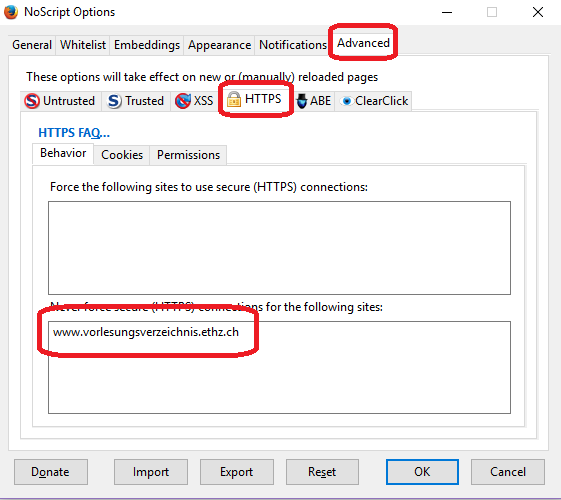|
Size: 725
Comment:
|
Size: 728
Comment:
|
| Deletions are marked like this. | Additions are marked like this. |
| Line 9: | Line 9: |
| General you can remove the ethz.ch Address in the NoScript configuration, which means you have to maintain your own white-list. This would solve the Autoforward issue. | In general you can remove the ethz.ch Address in the NoScript configuration, which means you have to maintain your own white-list. This would solve the Autoforward issue. |
Firefox can not open Websites. Error Message can not find https:// Website
Problem
This Problem only appears in combination with FireFox and NoScript. NoScript is configured with the Toplevel Domain <<ethz.ch>> which means NoScript is doing an Autoforward from http to https.
In general you can remove the ethz.ch Address in the NoScript configuration, which means you have to maintain your own white-list. This would solve the Autoforward issue.
Workaround
You have to maintain the ETH internal Websites. If a internal Website is not supporting https, configure in NoScript that the Website is only using http.
How to is explained on the Picture: