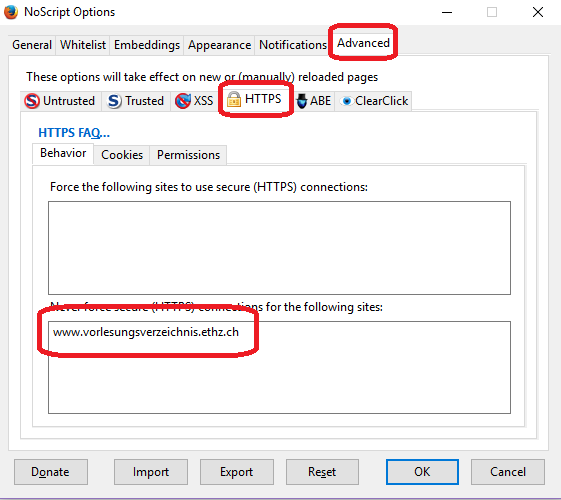|
Size: 1274
Comment:
|
Size: 725
Comment:
|
| Deletions are marked like this. | Additions are marked like this. |
| Line 3: | Line 3: |
| == Problem == | === Problem === |
| Line 8: | Line 9: |
| General the User could configure NoScript to take the ethz.ch Address out, which means every User has to maintain then a their own white-list. This would solve the Autoforward issue. | General you can remove the ethz.ch Address in the NoScript configuration, which means you have to maintain your own white-list. This would solve the Autoforward issue. |
| Line 10: | Line 11: |
| == Workaround == | === Workaround === |
| Line 12: | Line 13: |
| There are two Solutions. === Workaround One === Every User has to maintain the ETH internal Websites. Which means Websites which are not configured using https Websites to use http. |
You have to maintain the ETH internal Websites. If a internal Website is not supporting https, configure in NoScript that the Website is only using http. |
| Line 19: | Line 17: |
{{attachment:image001.png}} |
|
| Line 20: | Line 21: |
| === Workaround Two === Use a different Browser. Example Internet Explorer. == Solution == The Informatik Dienste is working on a Solution, in case the Development Team from NoScript are not fixing the bug. A ) They will take out the ethz.ch Preferences for all Users out. The User has to add once the ethz.ch by them self. B ) They take '''all''' Websites from the Preferences out for all Users. The Users have to managed '''all''' Websites by them self. C ) All internal ethz.ch Websites need to be switched over to https. |
Firefox can not open Websites. Error Message can not find https:// Website
Problem
This Problem only appears in combination with FireFox and NoScript. NoScript is configured with the Toplevel Domain <<ethz.ch>> which means NoScript is doing an Autoforward from http to https.
General you can remove the ethz.ch Address in the NoScript configuration, which means you have to maintain your own white-list. This would solve the Autoforward issue.
Workaround
You have to maintain the ETH internal Websites. If a internal Website is not supporting https, configure in NoScript that the Website is only using http.
How to is explained on the Picture: