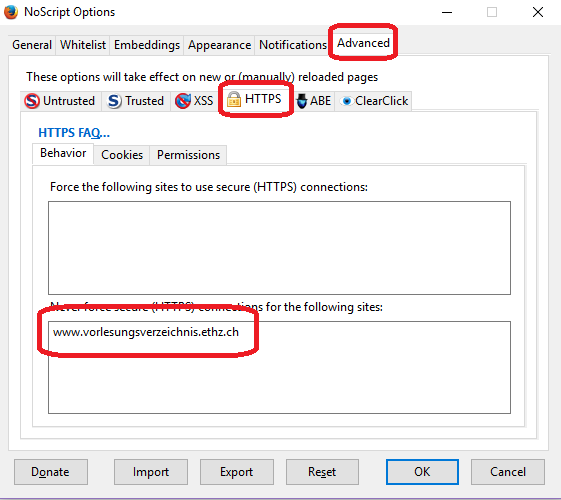|
Size: 1274
Comment:
|
Size: 554
Comment:
|
| Deletions are marked like this. | Additions are marked like this. |
| Line 3: | Line 3: |
| == Problem == | === Problem === |
| Line 8: | Line 9: |
| General the User could configure NoScript to take the ethz.ch Address out, which means every User has to maintain then a their own white-list. This would solve the Autoforward issue. | === Workaround === |
| Line 10: | Line 11: |
| == Workaround == There are two Solutions. === Workaround One === Every User has to maintain the ETH internal Websites. Which means Websites which are not configured using https Websites to use http. |
You have to maintain the ETH internal Websites. If a internal Website is not supporting https, configure in NoScript that the Website is only using http. |
| Line 19: | Line 15: |
{{attachment:image001.png}} |
|
| Line 20: | Line 19: |
| === Workaround Two === Use a different Browser. Example Internet Explorer. == Solution == The Informatik Dienste is working on a Solution, in case the Development Team from NoScript are not fixing the bug. A ) They will take out the ethz.ch Preferences for all Users out. The User has to add once the ethz.ch by them self. B ) They take '''all''' Websites from the Preferences out for all Users. The Users have to managed '''all''' Websites by them self. C ) All internal ethz.ch Websites need to be switched over to https. |
Firefox can not open Websites. Error Message can not find https:// Website
Problem
This Problem only appears in combination with FireFox and NoScript. NoScript is configured with the Toplevel Domain <<ethz.ch>> which means NoScript is doing an Autoforward from http to https.
Workaround
You have to maintain the ETH internal Websites. If a internal Website is not supporting https, configure in NoScript that the Website is only using http.
How to is explained on the Picture: