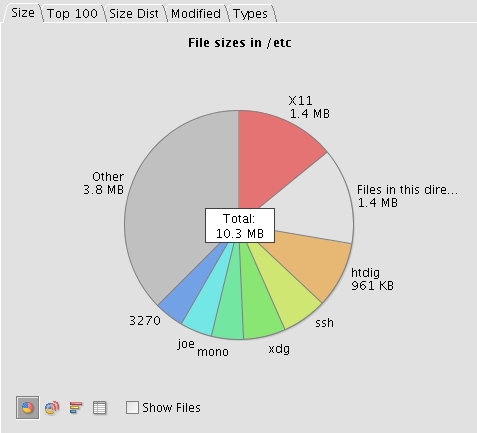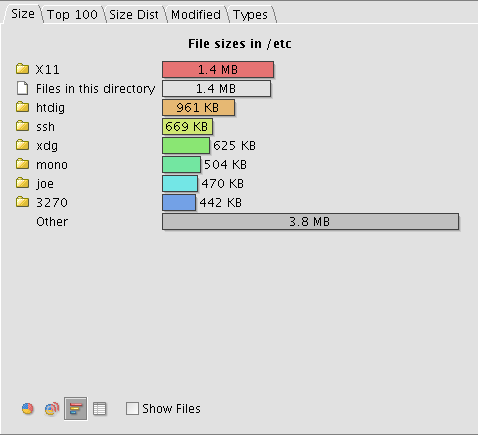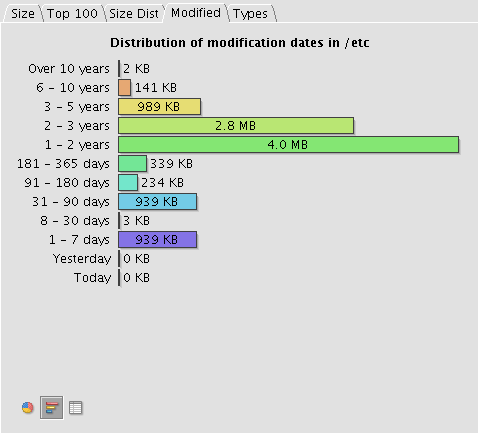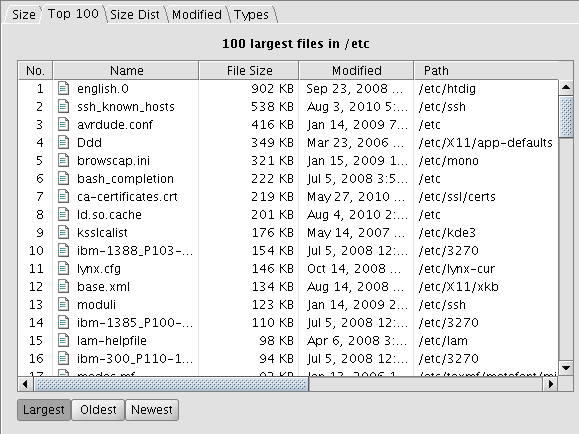|
Size: 640
Comment:
|
Size: 662
Comment:
|
| Deletions are marked like this. | Additions are marked like this. |
| Line 9: | Line 9: |
| Or use {{{ncdu}}}. |
How can I find space eating files in my home?
commandline approach
Using the following commands, you can get a list of items in your home, sorted by size in MB:
gdu -sm ~/.??* ~/* | sort -n | less
If you replace -sm with -sk, the size will be shown in KB.
Or use ncdu.
graphical approach
Try using JDiskReport as a graphical tool. When JDiskReport get startet you can choose the directory it should scan. Here are some Screenshots as an example.