|
⇤ ← Revision 1 as of 2013-05-27 14:25:47
Size: 866
Comment:
|
Size: 866
Comment:
|
| Deletions are marked like this. | Additions are marked like this. |
| Line 13: | Line 13: |
| {{attackment:roundCube-addressBook.png}} | {{attachment:roundCube-addressBook.png}} |
| Line 18: | Line 18: |
| 1. Choose the vcard file of step 5. from above {{attackment:hordeAddressBook _exportAddressBooks.png}} | 1. Choose the vcard file of step 5. from above {{attachment:hordeAddressBook _exportAddressBooks.png}} |
Horde to RoundCube Webmail Migration
Address Book
Export Contacts from Horde (vcard)
Expand Organizing
Click on Address Book
Click on the new icon in the upper horizontal navigation bar Import/Export
In the lower section of the page called "Export Address Book" choose vcard and confirm by pushing the button "Export"
- Save the file
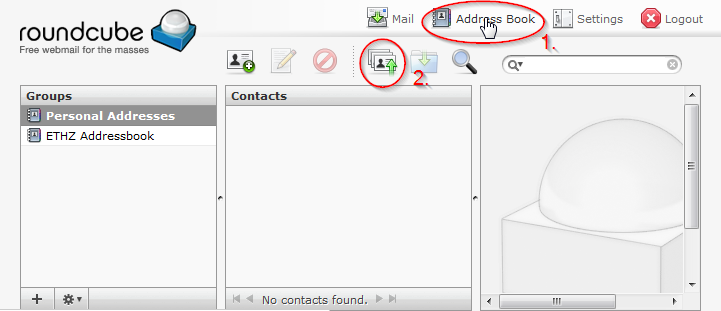
Import Contacts to RoundCube
Click on Address Book
Click on Import contacts
Choose the vcard file of step 5. from above
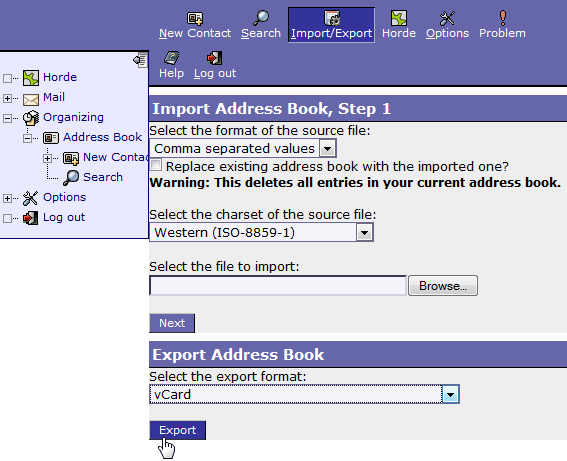
Migrate Horde filters
RoundCube webmail is not yet configured for any client side filtering.