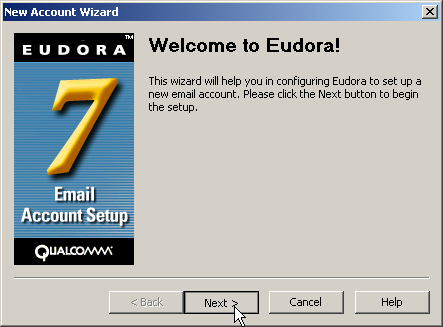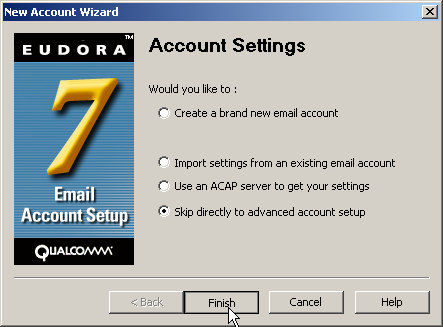Configuration of Eudora 7
Start Eudora. The New Account Wizard will appear if you did not yet setup your mail account. Otherwise, you can start it by creating a new Personality
- The welcome page appears.
Click Next.
Choose Skip directly to advanced account setup
Click Finish.
On the Generic Properties tab, set your the information as shown in the screenshot. Check that the use submission port and Required, STARTTLS options are correctly set.
On the Incoming Mail tab, set your the information as shown in the screenshot. Again, check that the Required, STARTTLS setting is active.
Click OK. Now your account should be ready to go!