|
Size: 187
Comment:
|
← Revision 13 as of 2020-09-10 14:19:50 ⇥
Size: 861
Comment:
|
| Deletions are marked like this. | Additions are marked like this. |
| Line 5: | Line 5: |
| In case you have troubles with a saved VPN or Wifi Password, we highly recommend you to delete any entries in the keychain first before trying to reconnect to the VPN or Wifi. * First go to the right corner to the Magnifying glass and click it. * then type in the search box '''keychain''' and hit enter asap you see the keychain icon. {{attachment:2.png|keychain02|width=720 hight=450}} * keychain opens * If you protected they keychain program, unlock it first. * At the Magnifying glass search for any ETH/Cisco/AnyConnect entries and delete them. {{attachment:1.png|keychain01|width=438 hight=29.5}} * Try to reconnect to VPN/WiFi again |
OS X Keychain
In case you have troubles with a saved VPN or Wifi Password, we highly recommend you to delete any entries in the keychain first before trying to reconnect to the VPN or Wifi.
- First go to the right corner to the Magnifying glass and click it.
then type in the search box keychain and hit enter asap you see the keychain icon.

- keychain opens
- If you protected they keychain program, unlock it first.
- At the Magnifying glass search for any ETH/Cisco/AnyConnect entries and delete them.
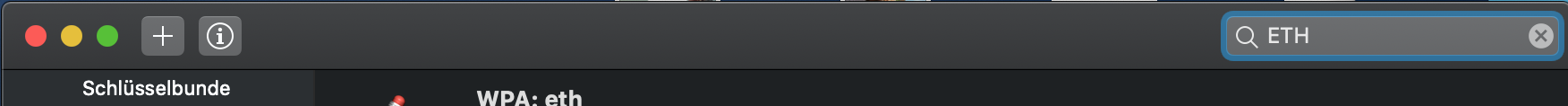
- Try to reconnect to VPN/WiFi again